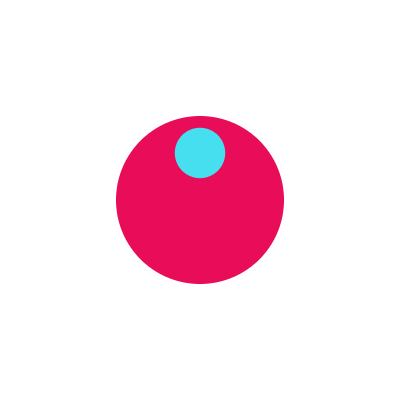Sample Frame

Sample GIF
Disk
rotating disk with a little ball over it. used by Wordpress
Disk is one of loading.io's high quality ajax preloader shipped in GIF, SVG and APNG formats.
All loading.io's preloaders are designed to be used as loading state indicator during the ajax calls or content loading in your website or apps. But, you can still them for other purpose, such as a simple animated icons.
Usage
GIF, APNG and SVG
It's quite simple and straightforward to use an ajax loader with GIF, APNG and SVG. First, insert downloaded image into your webpage with <img> tag, then simply show the icons when loading, and hide them after task is done.
<img
src="your-loader-url"
/>
CSS
To use a CSS loader, copy the generated CSS code and paste it in the HTML where you'd like to use it. The CSS loader behaves as an inline block element with desired size, but you can always overwrite it with your own CSS code.
API
While it's easy to control the loader's visibility with your own code, loading.io provides a handy JS library ldLoader which helps you manage your loaders. Following is an example of using a GIF loader with ldLoader:
<script>
var ldld = new ldloader({root: '.ldld'});
</script>
<div onclick="ldld.toggle()">
Toggle Loader
</div>
<img class="ldld" src="your-loader-url">
For more information about how to use ldLoader, please check out ldLoader's documentation directly.
Formats
All loading spinner in loading.io can be generated in SVG / APNG / GIF formats, while PNG sequence or static PNG are also available. To choose the right format for yourself, you should check the compatibility and quality of these file format before using them.
GIF
Provides the best compatibility, while big in size and low in quality. supports only up to 256 colors at most.
Supported by all browsers, even by old browser such as IE5 or Netscape.
SVG
Gives the best quality and file size but is CPU-intensive to render. Animation is more likely to lag when browser is busy
Animated SVG is not supported by IE or Edge.
APNG
Provides similar quality to SVG and is supported by most modern browsers, including Microsoft Edge.
However, its file size is proportional to image size, and isn't supported by older browser like IE.
TL;DR - We suggest you to use SVG, with GIF fallback when older browser is detected.
Here is a comparison of different features in each format.
| GIF | SVG | APNG | CSS |
|---|
| Is it supported in latest version of Microsoft Edge? | | | | |
| Is it supported in IE version >=10? | | | | |
| Is it supported in IE version >= 6? | | | | |
| Is the file size small? | | | | |
| Is the image quality good? | | | | |
| Is the image responsive? | | | | |
| Is it easy to use? | | | | |
Does it work in <img> tag or background-image CSS style? | | | | |
| Is it available for every spinner? | | | | |
SMIL consideration
We use SVG SMIL when animating our SVG spinner, and you might have noticed that Chrome once deprecated SMIL several years ago.
Although Chrome tended to deprecate SMIL, this action was suspended. SMIL includes features that can not be replaced with CSS Animation, and there are still people using SMIL all over the world. Furthermore, since Microsoft Edge has officially changed it's engine to Chromium, you can think SMIL as it has been supported by all modern browsers.
Since we provide GIF / CSS as alternatives to the SVG animation, you are free to choose what format to use in your own projects; however, we still think SMIL is a powerful language, and you can help it to gain more popularity by using SMIL with your project.
License
The "Disk" spinner is released under loading.io free License. To know more about the license, please check our license page for more informtion.
By continuing to browse, you agree to our use of cookies.
For more details please check our privacy policy.